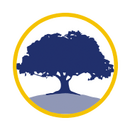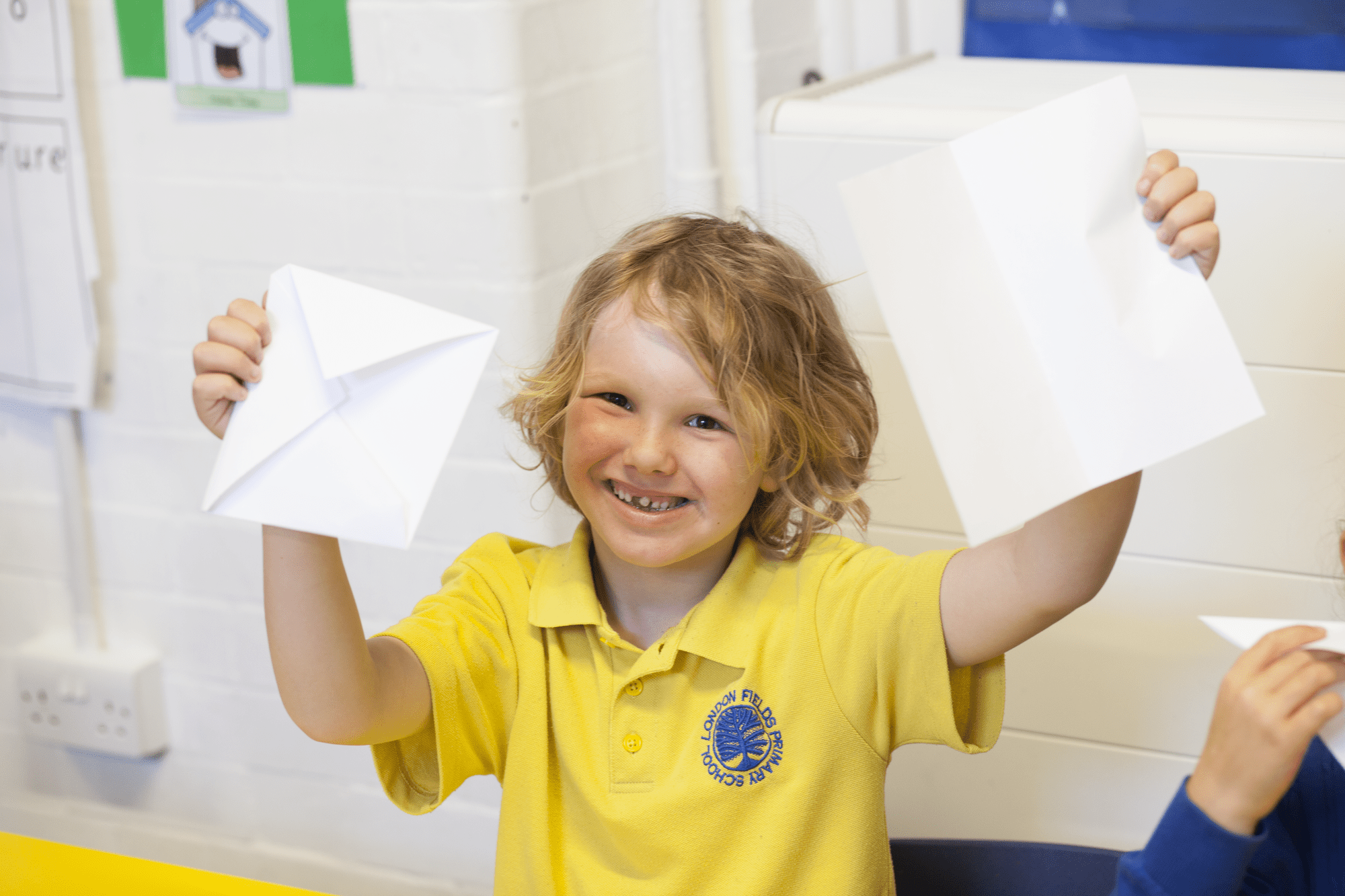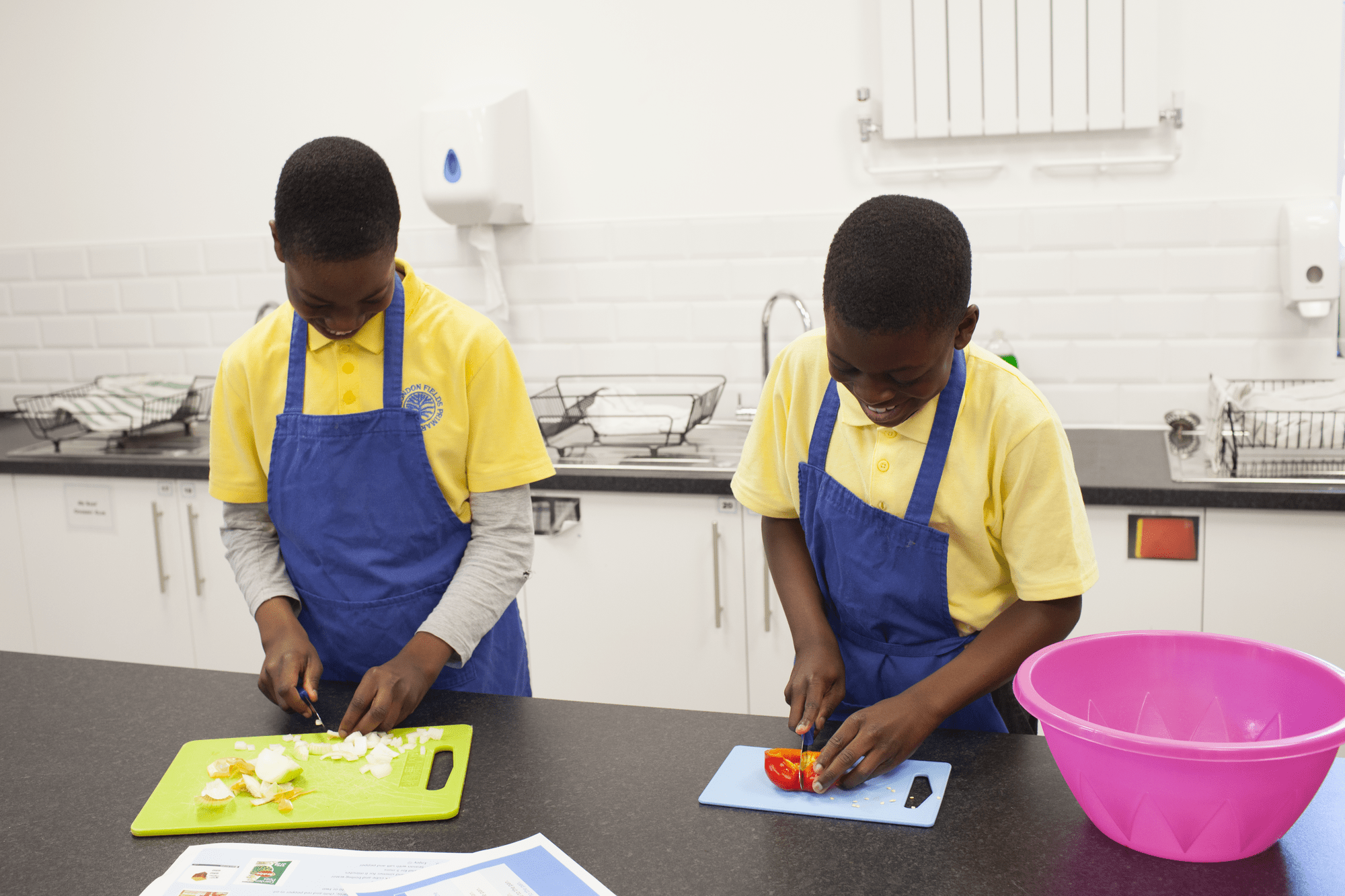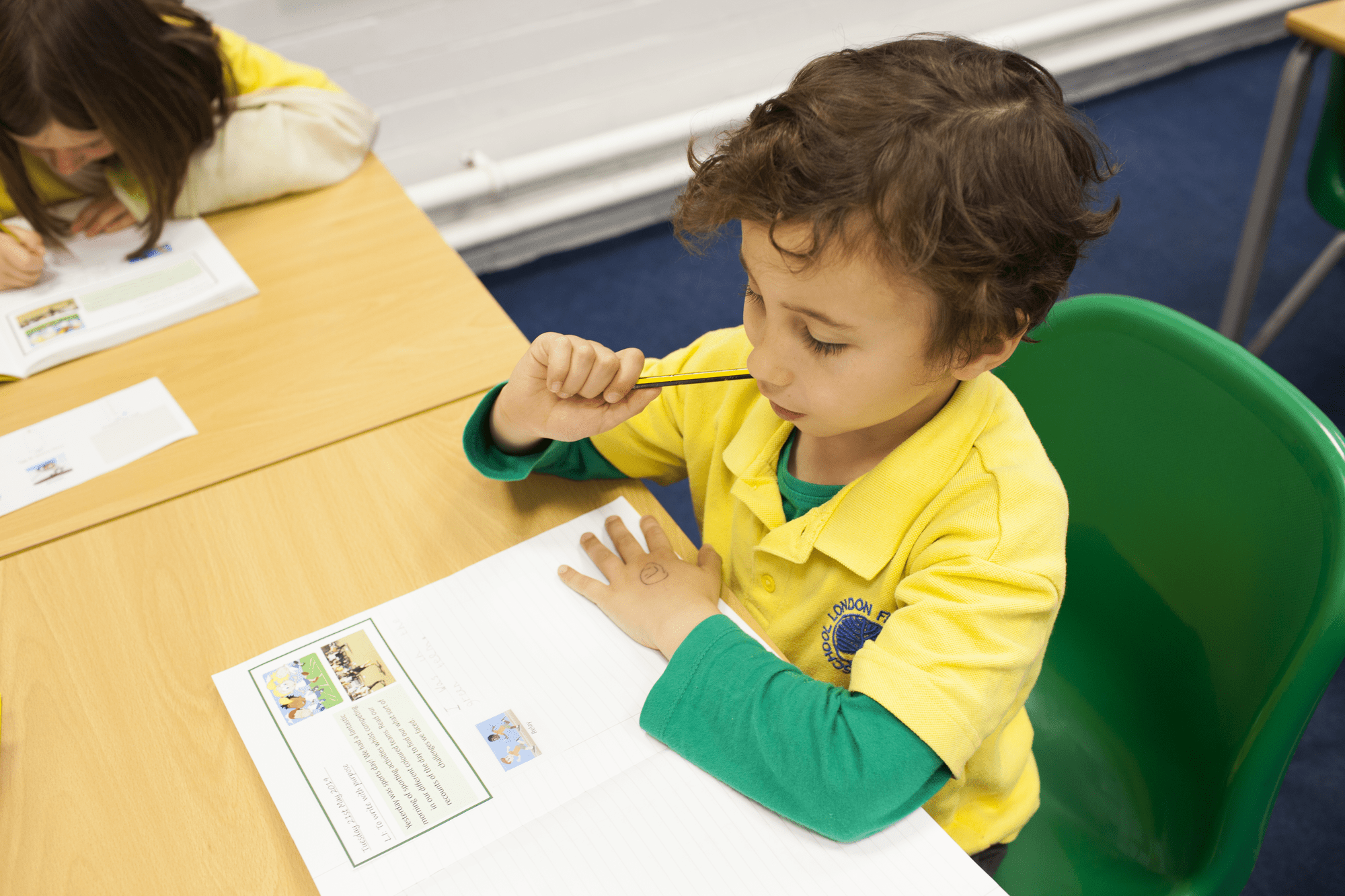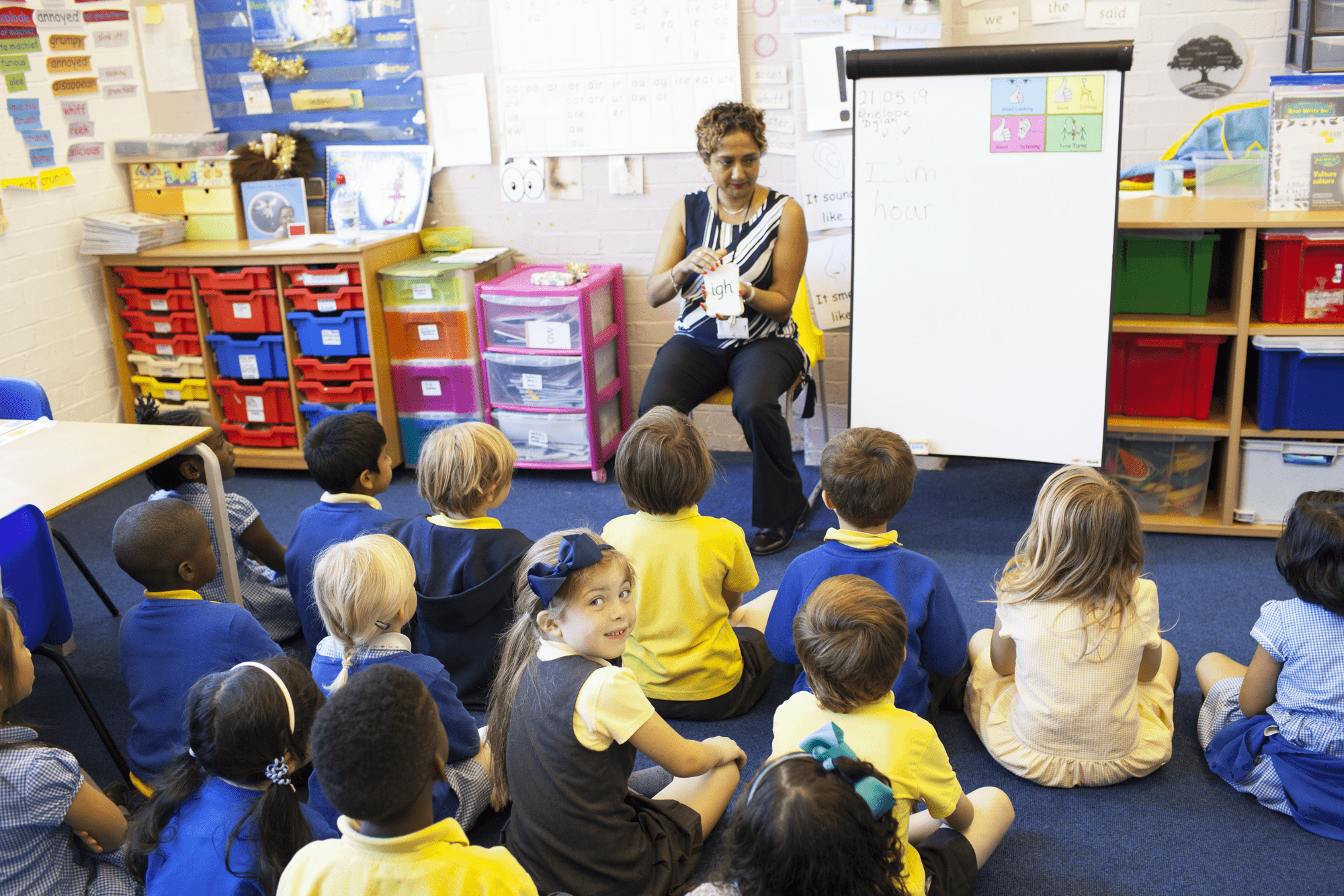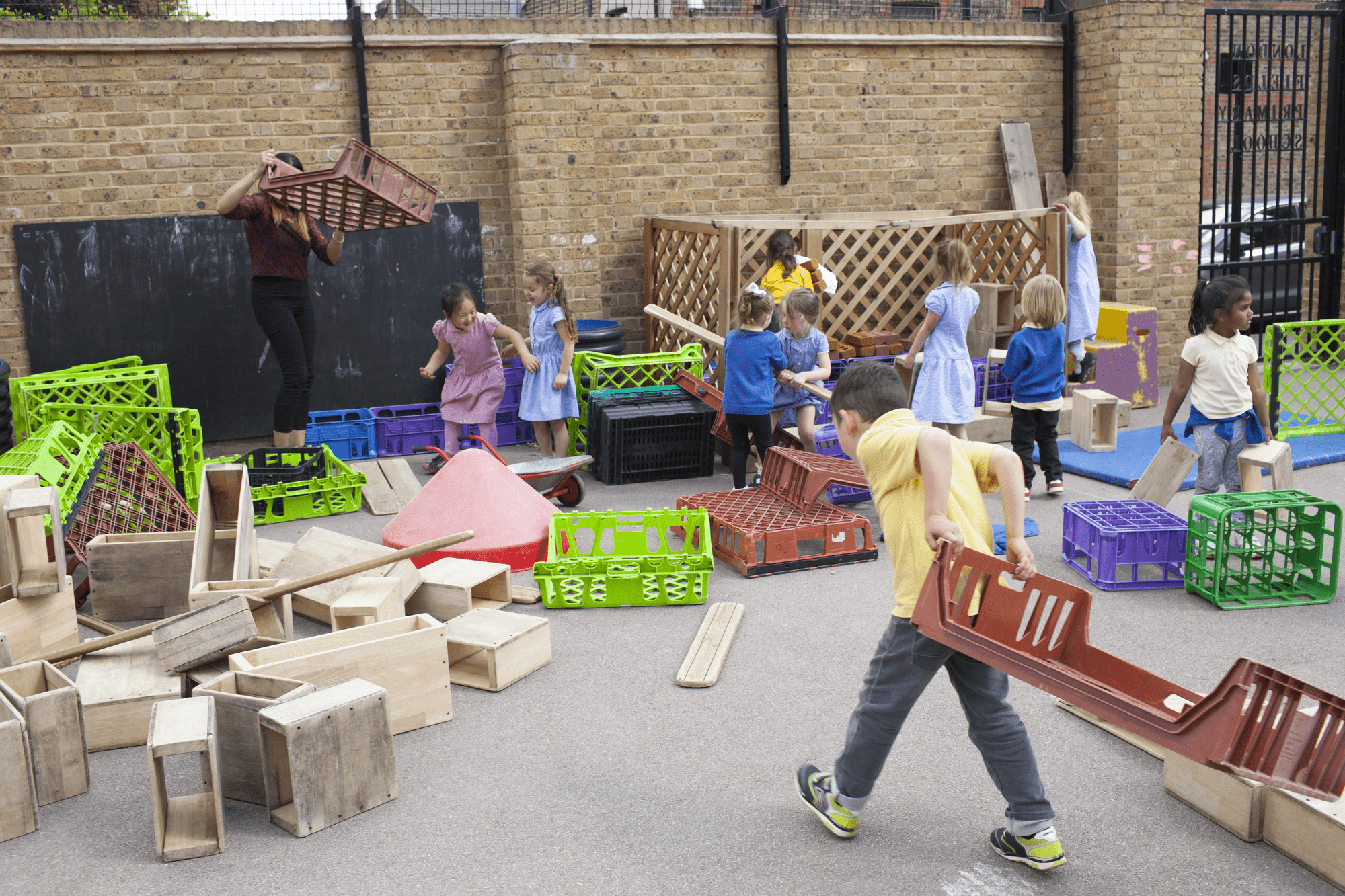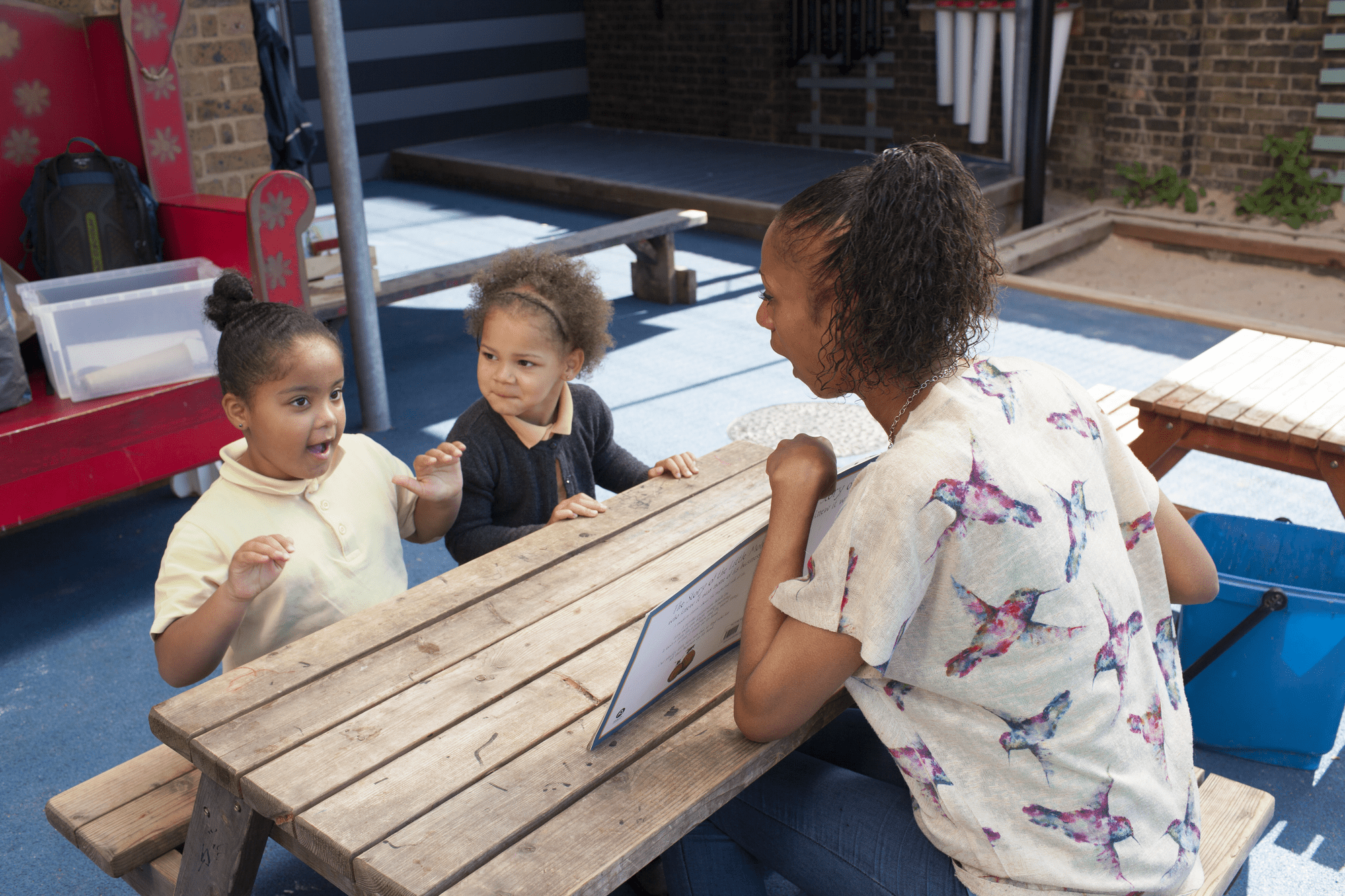Computing
Computing at London Fields Primary School
At London Fields, we follow the National Curriculum for Computing, delivering a high-quality computing education to create active participants in a digital world. Informed by developments in ICT and best practice nationally, we teach pupils to use their computational and creative thinking to solve problems; to use ICT to communicate effectively and to become digitally literate, preparing them for their future place in the twenty-first-century workplace.
Our Computing Curriculum develops the essential characteristics of coders and users of technology:
- Competence in coding for a variety of practical and inventive purposes, including the application of ideas within other subjects.
- The ability to connect with others safely and respectfully, understanding the need to act within the law and with moral and ethical integrity.
- An understanding of the connected nature of devices.
- The ability to communicate ideas well by using applications and devices throughout the curriculum.
- The ability to collect, organise and manipulate data effectively
How Computing is taught at London Fields
The Computing curriculum is designed to help pupils form a Computing schema within their long-term memories.
Schema theory states that all knowledge is organised into units. A schema is, therefore, a conceptual system for understanding knowledge.
Our Computing schema is a way of organising Computing semantic and procedural knowledge in a meaningful way; it is an appreciation of how facts are connected and the ways in which they are connected. It is distinct from information, which is just isolated facts that have no organisational basis or links.
Big Ideas help form the basis of the schema. Big Ideas are key concepts that underpin the subject. There are three Big Ideas in Computing:
- Computer Science – This concept involves learning the principles of information and computation, how digital systems work, and how to put this knowledge to use through programming.
- Information Technology – This concept involves using and combining software from a range of devices to create programs, systems and a range of content.
- Digital Literacy – This concept involves an understanding of how to use information and communication technology to express themselves safely and respectfully, becoming active participants in a global digital world.
Each Big Idea has facets of knowledge (knowledge categories) which help to strength the schema. Learning knowledge in each of the categories allows pupils to express and demonstrate their understanding of the Big Idea.
These Big Ideas are returned to over and over again so the pupils gradually build understanding of them.
Click here for more general information about the curriculum.
Computing Workshops
We strongly believe that Computing skills need to be practised repeatedly, which is why we our lessons use a range of desktop computers, laptops and tablets so that all pupils have access to technology. We also use programmable computing hardware such as beebots, probots and spheros. We have visits from specialist engineering groups such as Lego Education, to give pupils more experience of putting their knowledge into practise.
Computing at Home
Navigating the digital world can be confusing as it is ever evolving and often children and young adults are exposed to new apps, technologies and programmes before their parents and carers are.
We believe children should have access to the digital world however, they should be supported and guided when doing so. Therefore, we have put together a guide to explain what we do at school and what parents and carers can do at home to ensure children are being safe using digital devices. You can download this by clicking here.
There are lots of ways in which you can support your child with their Computing learning.
- With access to a computer or iPad, pupils can log into Purple Mash from home.
- Learn how to touch-type with Typingclub.com
- Scratch software, which is suitable for KS2 coders, can be downloaded from https://scratch.mit.edu/
- If you don’t have access to a computer at home, Hackney libraries allow free computer access. You won’t be able to download Scratch but you will be able to use Purple Mash.
- Visit Khan Academy for hundreds of free computing ideas. You can make your own algorithms, learn about cryptography, and watch videos about how the internet works and even ancient computing!
__
Online Safety
There are dozens of brilliant online safety resources online. Here are just a few we recommend. Do check the pages beforehand to make sure that they are suitable for the age of your child.
- Net Smartz Kids
- BBC Own It
- Kid Smart
- McGruff
- Safer Internet
- Think U Know
- BrainPop Jr (Age 4+)
- DigiWorld (Age 5+)
There are also websites to support parents and carers how to navigate online safety with their children at home.